We’re excited to announce that with its newest feature release, SQUARS has added brand-new functions to its service mix. It is what many of our users have eagerly been waiting for: Real-time communication directly within your AR projects!
Introducing a new form of collaboration with “Invite”
At SQUARS, we’re continuously looking for ways to enhance our services, with your user experience being our main concern. This is why we’ve recently upgraded the collaboration environment in our STUDIO, introducing exciting new functions that enable groups of people to efficiently work together and create AR content as a team.
SQUARS STUDIO now allows you to add other Workspace Members to your individual projects. Especially for agencies and marketing teams, this additional function makes it now easier than ever to collaborate on AR projects and even share the progress with their clients along the way.
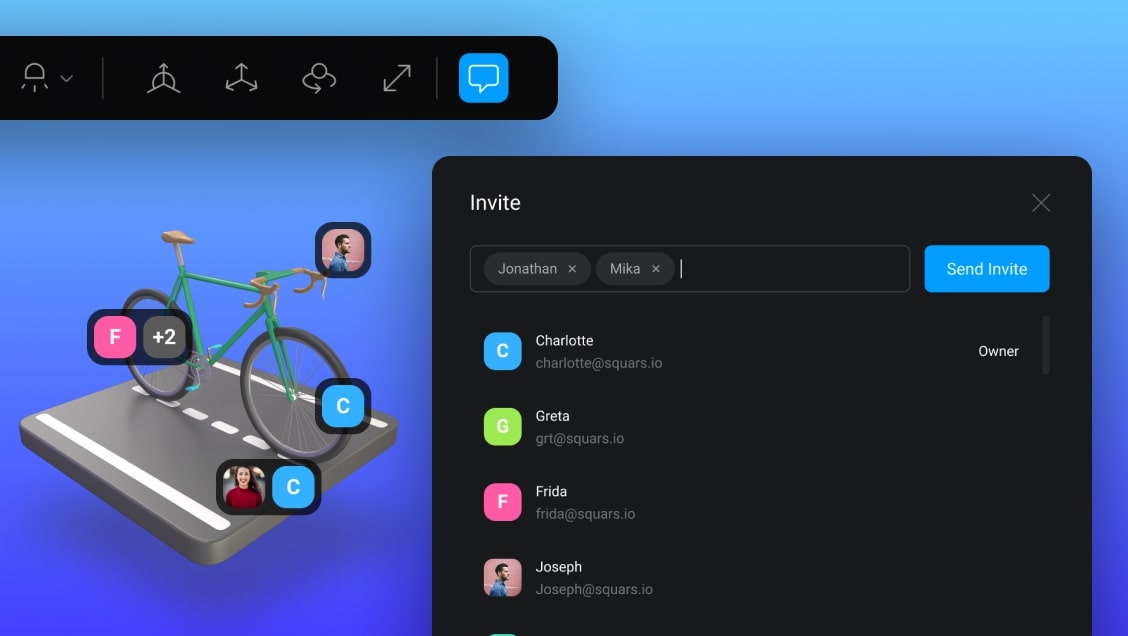
Feel free to head over to our Knowledge Base article where you’ll find a detailed guide about how to add other Workspace Members to your projects.
Attach comments within projects on the fly with “Comment”
The moment has arrived: You can now leave comments inside the editing environment of your SQUARS projects, enabling efficient real-time communication.
Why real-time commenting is so exciting
- With this new feature, teams can now work together on their AR projects by giving each other feedback in real-time. This means that as changes are made, Project Members can instantly see and comment on these updates, making the editing process smoother, more interactive, and more efficient.
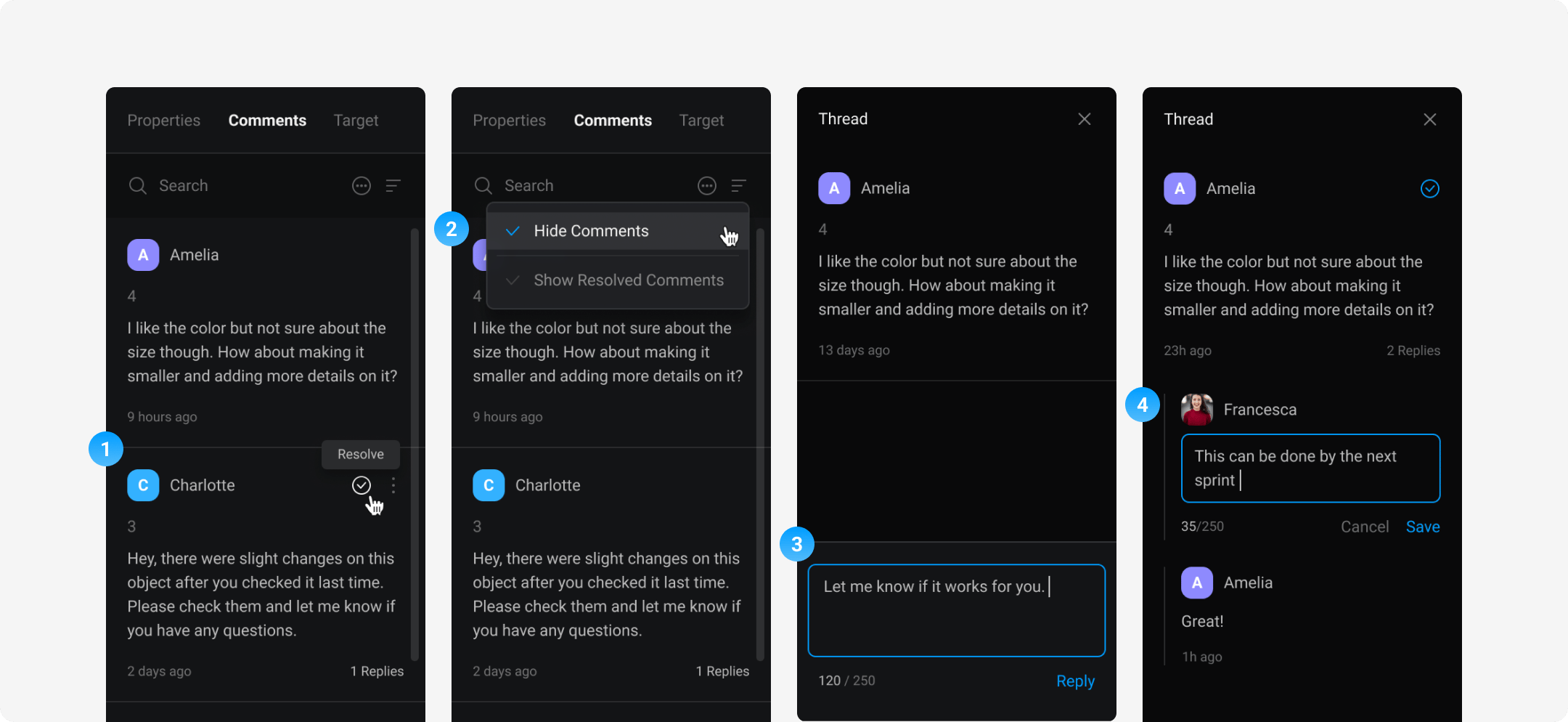
- Our new real-time commenting feature is perfect for teams working remotely or for those who simply can't be in the same physical location. Real-time commenting breaks down collaboration barriers and makes working together more fun.
- Real-time commenting within the editing process makes unnecessary feedback loops with other team members or even clients redundant. No more sifting through endless email threads - By making your client a Project Member, you can ensure that your projects are completed quickly and to the liking of your client.
How real-time commenting works at SQUARS
You can basically attach comments to any object added to your AR experience. Attaching a comment to an object links them together inseparably, which means that when the objects is moved, the comment moves with it.
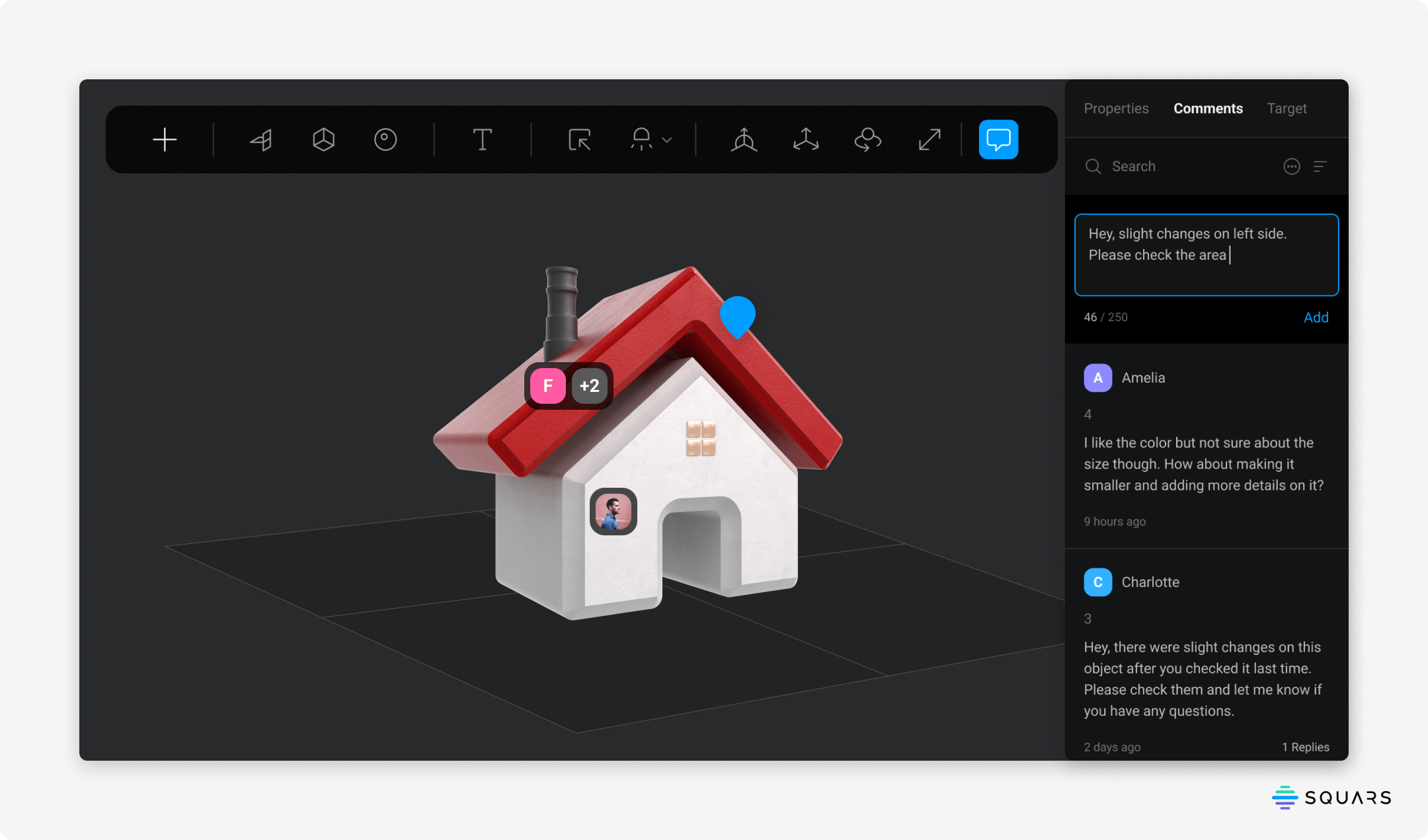
Please feel feel free to read our related Knowledge Base article that will answer all the questions you might have about how to add and reply to comments in SQUARS STUDIO.
We hope you’ll enjoy this exciting new feature and we can't wait to see the amazing projects you’ll be creating together with your Project Members.